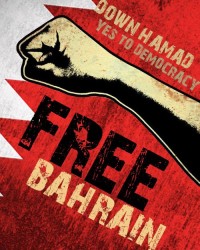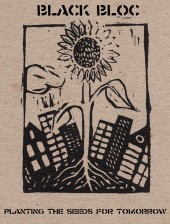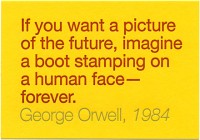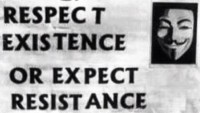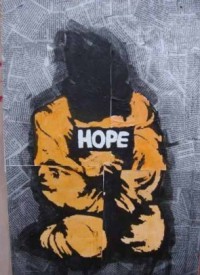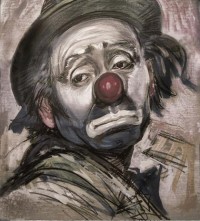How to Disable Facebook’s Facial Recognition Feature
[watch “security aware page” on The Crooked Bough for more interesting security tips]
June 9th, 2011
How to Disable Facebook’s Facial Recognition Feature
Announcement by Eva Galperin EFF
Back in December of 2010, Facebook debuted its tag suggestion feature, which works by using facial recognition technology to examine photos in which you’ve already been tagged, and then creating what Facebook calls your “photo summary” or “photo comparison information,” or what we’ll call your “facial fingerprint.” Using this information, FB suggests your name to your friends when they upload a photo of you, and invites them to tag you in that photo. Over the last few months, Facebook has been slowly rolling this feature out to all of its users, which caught the attention of security firm Sophos, The New York Times, and the European Union, which has launched a probe to investigate the new feature.
Like most new Facebook features, this one is turned on by default. If you would prefer not to have Facebook store your facial fingerprint and use it to suggest photos in which your friends can tag you, you will need to opt out manually. The following video will show you three ways to delete your facial fingerprint data from Facebook, and show you a privacy setting that lets you ensure that you are the only person who can see tags identifying you in photographs.